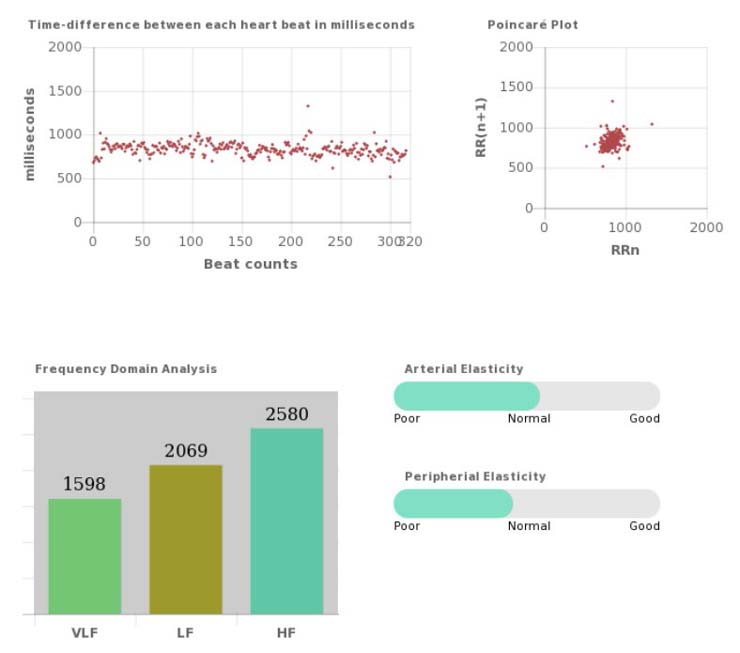Biostrap Review: An Essential Wearable For The Serious BioHacker?
The Fitbit, Apple Watch, an Oura have all made their mark on the lives of the health-conscious, tech savvy individual. In a market with options ranging from simple step tracking wrist bands to full-fledged smartwatches and rings, the Biostrap markets itself as more than just another activity tracker.
With features rivalling many competitors in the wearable space, does the Biostrap pack enough of a punch to stand out from the crowd?
Read on as I share my comprehensive Biostrap review after many months of use.
Biostrap Review Summary
PROS:
- Highly polished iOS and Android app
- Deep insights and biometrics during sleep - great for biohackers & health geeks
- Workout tracking with velocity, reps, and cadence
- All day tracking of HR, HRV, SP02, and respiration rate
- Daily recovery/readiness score
- Has 'AirPlane' mode for those wanting to avoid constant EMF exposure
- Wireless charging
- Comprehensive pulse reports in PDF format
- Detailed sleep reports in PDF format
- Update: new EVO unit is available for under $250 (when using Biostrap discount code 10FERGUS to save 10%)
CONS:
- Uncreative aesthetic design
- Two to three-day battery life
- No “airplane mode” to disable Bluetooth LE signal at night (though fix for this is in the works)
- No body temperature sensor
- Optional ‘Shoepod’ needed for workout tracking
- Occasional long data sync times
- REM and deep sleep stages combined in sleep score

What is the Biostrap?
The Biostrap is a wearable fitness and biometric data tracker worn on the wrist (and accompanied by the optional ‘Shoepod’). The Biostrap resembles many other wearables we’ve seen in this space before especially the traditional Fitbit-style wrist tracker, but the level of biometric data it claims to capture puts the product up against more advanced competitors such as the Oura Ring or Motiv rings.
Tucked inside of a soft silicone band, the Biostrap’s sensor stays nicely hidden. The band is intended to be worn 24 hours a day, and the company claims,
“Biostrap captures over 2,000 heartbeats every 24 hours. Every single pulsewave is analyzed for 29 different parameters, then analyzed against all of your other heartbeats from the last 24 hours.”

One of the unique features that Biostrap brings to market is the ability to measure a full suite of biometric data 24/7 - not just at night.
While most wearable fitness trackers can only measure HRV & other data points overnight, the Biostrap takes periodic readings throughout the day. Biostrap uses all this collected data to give users detailed daily, weekly, and monthly insights.
What can Biostrap measure?
The Biostrap can perform the following measurements:
- Blood oxygen saturation
- Heart rate variability (HRV)
- Respiratory rate
- Sleep analysis
- Personalized Insights
- Record 100+ activities

For the device to manage the above, the Biostrap wristband sports the following specifications:

BioStrap Pricing/Cost/Availability
The Biostrap is available in two different packages directly from the manufacturer.
If you are simply looking for biometric gathering and general sleep data, the ‘Biometric Set’ retails for $175.00 USD and contains the wristband by itself.
For individuals wanting to include workout tracking and deeper sleep data (such as leg movement in bed), the ‘Total Health Set’ retails for $250.00 USD and comes with a foot-worn sensor.
Users who opt to only purchase the Biostrap by itself can later add-on a Shoepod for $100.00 USD to gain additional activity tracking and sleep data capture.
Finally, there is the new 'Fitness Set' which includes the Biostrap, the shoe-pod and a heart rate monitor. This retails for $300
Please note - you can save 10% on all these prices for a limited time by using Biostrap discount code 10FERGUS when you order directly through the Biostrap.com website.

The Biostrap is available now directly from the company without any lead times or production delays.
Some companies like Oura Ring or WHOOP are known to have delivery times anywhere from 2-3 weeks to a few months. Biostrap’s availability is what initially interested me. The device seemed to offer everything I was looking for in a wearable device and was immediately available.
Initial Impressions/Unboxing
I ordered the basic ‘Biometric Set’ containing only the wristband (discount code 10FERGUS saves 10%). I wanted to test out the product’s sensor and application before deciding if I wanted to invest in the company’s foot accelerometer sensor.
The Biostrap came in a cylindrical cardboard box with a ‘hockey puck’ wireless charging station.

The instructions included in the packaging were minimalist, indicating that the user should first charge the wristband before downloading the Biostrap app and creating an account.
The wristband seemed to arrive with some initial charge, and it took about 90 minutes for the light on the charging base to switch indicating a full charge.
Downloading the app for iOS was easy, and after creating an account with my email address I was soon following on-screen directions to pair the strap with my phone.
Strap Design

As mentioned before, the Biostrap is a silicone band reminiscent of a basic Fitbit.
The Biometric Set that I ordered did come with three different bands in black, blue, and off-white.
The black band is the second iteration, featuring a new ‘wave’ style texture and peg-style clasp system.

I’ve found the band to be comfortable for all day wear, often forgetting that I had it on.
The strap is held in place by a metal peg that snaps into a series of holes on the strap.
In the several months that I’ve been wearing my Biostrap, I haven’t had any issues with the device falling off or not feeling secure.
The sensor of the Biostrap is removable from the strap, allowing you to swap bands. The basic Biometric Set comes with one black “2.0” band, as well as a blue and off-white original band.
The sensor pops in and out of the bands easily, as the silicone rubber used is quite soft.

Daily Use & Battery
The band itself is low profile, and I’ve only had it snag on long sleeve dress shirts that have tightly fitting cuffs. After wearing the strap for a few days, I noticed that I didn’t even realize I was wearing it. The 2.0 black band seems to do a good job at holding the strap securely.
Biostrap also sells replacement bands, as well as two additional colors of the 2.0 strap. A strap in pink camouflage and red are available for $30.00 USD:

Charging the strap is straight forward and simple. The Biostrap uses an induction wireless charging method, eliminating any kind of USB port on the strap itself.
The Biostrap app will send push notifications to your mobile device to notify you when the battery level is lower than 20%, reminding you to charge your wristband.
Charging is simple; just set the wristband on the included charging disc. The charging disk uses a micro USB cable (included).
A total charge cycle seems to take anywhere from 90 to 120 minutes. That’s not terrible, and I’ve just been letting my band charge while I go through morning emails with my first cup of coffee.

Battery life might be a downside for some, as I typically get about 36-72 hours between charges.
I know that other biometric gathering devices like the Oura ring can go five to seven days before requiring a charge.
The battery life also drains faster if you use the more advanced “Sleep Lab” and “Meditation Plus” subscription features (detailed below).
Using a combination of those two features, I’ve seen my Biostrap’s battery last on the lower end at around 36 hours.
The Pairing Process
As I own an iOS device, I can only speak to how the strap pairs with an Apple iPhone. The on-screen instructions simply had me ensure Bluetooth was enabled and keep my phone close. After a few “next” presses, the strap was synced to my phone.
One tidbit that I found interesting; during the setup process users are asked which wrist (left/right) the strap will be worn on.
Establishing a Baseline
Once the strap was paired with my phone the waiting game began. In order for the Biostrap to provide any useful insights, it needs to create what it calls a ‘baseline’.
Looking through the various menus of the app I was informed that I’d need to wear the Biostrap for a total of 5 days/nights to establish a baseline.
In the meantime, however, I did begin to see data being populated into the cleanly designed graphs.
The Biostrap App
Speaking of graphs, the accompanying app that the Biostrap uses manages to pack an impressive amount of data into an unobtrusive, clean, and easy to navigate the app.
Once the baseline readings have been established, users can check their ongoing biometric details at any given time from the dashboard:

Clicking on the notification icon in the upper right corner displays a message about the user’s recovery score for that day:

As you can see, my sleep score of 71 was mostly due to the fact I only managed a meagre 4 hours and 53 minutes the night prior! On other days, however, when my sleep schedule is more routine, Biostrap will display a message more along the lines of:

While the recovery messages aren’t quite as artistic or aesthetically pleasing as Oura’s, the relevant information is easily accessible.
I found the minimalist design of the recovery messages helped keep the app feeling cluttered.
Biostrap captures so much data that adding additional screens to swipe through would only needlessly complicate an already expansive mobile experience.
Starting with the ‘Steps’ section of the app, a pretty standard steps counted/calories burned/distance/duration screen is displayed:

I’ve compared the step data collected from the wrist strap to that of my iPhone itself. The numbers are generally within about 100-200 steps apart at the end of any given day.
Moving on to ‘Active Calories’, a detailed summary of calories burned is displayed, along with a timeline of when calories were burned through the day. If you decide to record a workout (details on that below), those workout calories would be included in the screen:

At the time that screenshot was taken, I hadn’t done any workouts, so my total expended calories only include my basal metabolic rate and some walking.
The timeline shows that around 8 am I burned the most calories. Personally, I don’t really seem to use this section of the Biostrap app all that much especially as I'm not a big fan of counting calories.
Outside of tracking an actual workout, my daily routines are consistent. The information may be of use to someone else who wants to see the impact of including a new morning or evening routine to their day.
Looking at the ‘Resting HR’ section, you can see all the data points collected measuring my Heart Rate. The purple dots are data points taken overnight while sleeping.
Biostrap differentiates data collected overnight and during the day with purple and white dots.
White dots indicate waking data:

The screen also compares my average overnight HR to my 5-day average baseline.
One thing to note: the Biostrap tries to take biometric readings all day at 10-minute intervals.
While sleeping, the data collection shortens to 5-minute intervals. If the strap notices too much movement during the day and can’t guarantee a solid reading, gaps in your daily data might appear.
Heart rate variability is one of the more compelling features of the Biostrap, and the app displays readings like that found under the heart rate section:

Biostrap also has done something interesting. Inside each of the screens displaying graphs, a question mark icon can take you to an explanation of what that data means.
From the HRV detail section, users can access the following information about HRV:

For each of the sections (heart rate, respiration, oxygen saturation, HRV) you can also view your weekly, monthly, and yearly data. This is an example of how my weekly overnight HRV values are displayed:

And we can zoom out even further and look at my monthly values:

I find the monthly graph gives me a good snapshot of what my body is up to. Daily views are good for recovery from individual workouts, but a monthly view shows the bigger picture.
For example, I can clearly see the impact of including red light/near-infrared light had on my HRV. Starting on 4/29 I began using a RedLightMan full-body light panel for 20 minutes each evening. In the monthly graph, I can see my HRV rising.
Why did it crash? The data tells an interesting story.
Looking back over the month I can pinpoint the date I began doing an intestinal cleanse on 5/8. Within about 24 to 48 hours of beginning the detox I began noticing flu-like symptoms. A body under stress can exhibit lower HRV values, which may be the cause of the lowered HRV values.
Within the last three to four days, I’ve been off the cleansing and my sinuses and sore throat are doing much better. The HRV values seem to be trending back upwards as well.
Could monitoring HRV values possibly be able to predict an oncoming cold or illness? There are those in the fitness and biohacking world who claim that it can!
The respiration and oxygen saturation screens are setup identically to the HR and HRV screens and offer just as much detail with daily, monthly, and yearly graphs.
On-Demand Biometric Reports
An interesting feature offered by Biostrap is the ability to record two minute or five-minute full biometric reports. These are accessible to the user by tapping on the “Record” icon along the bottom of the screen.

These reports are presented in an Adobe .PDF file that can be emailed to any address you enter. The two-minute report gives basic HRV values, whereas the 5-minute report gives much more information about vagal nerve tone.

The report contains information about VLF (very low frequency), LF (low frequency) and HF (high frequency) signals, as well as arterial elasticity and peripheral elasticity:
Trying to make sense of this information can lead one down a rabbit hole.
LF/HF/VLF frequency analysis and ratios can be used to determine if the body is in a state of rest and recovery or stress.
The numbers and values relate to the vagus nerve and is an emerging topic of interest in the biohacker community.
Biostrap Sleep Lab![]()
Biostrap doesn’t require any additional extra purchases or subscriptions to do sleep analysis. However, if a user wants increased biometric data collection (every two minutes instead of five), and included snoring detection, an optional “Sleep Lab” subscription is available.
Biostrap includes a free month trial to see if the subscription is something you want to use.
Using Sleep Lab means that you must keep your phone nearby and allow the app to access your microphone. During my month trial, the app did indeed seem to sense snoring.
The only reason I was able to verify this, however, is because my partner snores at night and I matched up known snoring incidents to the data collected.
This is a potential issue I see with the ‘snoring detection’ offered by Biostrap. How does the app account for a snoring partner or dog?
The app doesn’t seem to be able to distinguish between multiple people (or even human vs. canine). I tended to not enable this feature, as I found it not worth the extra battery drain overnight it caused.
These extra biometric readings may be of use to some people. Along with oxygen saturation and respiration, the data collected may prove useful to someone who suspects they may have sleep apnea. Using the strap regularly may give enough insight to prompt a user to seek a properly conducted sleep study.
Sleep Score & Analysis
Moving on with sleep, the basic sleep tracking functionality of the Biostrap is more than adequate. The sleep data is broken down into a series of sections, with the first being the overall score as well as any contributing factors used to calculate that score:

This section also contains a “How Are You Feeling” questionnaire that can be completed. I haven’t quite determined if this information bears any weight on the overall sleep score (if you know more about this, please leave a comment below).
Tapping that button brings up the questionnaire:
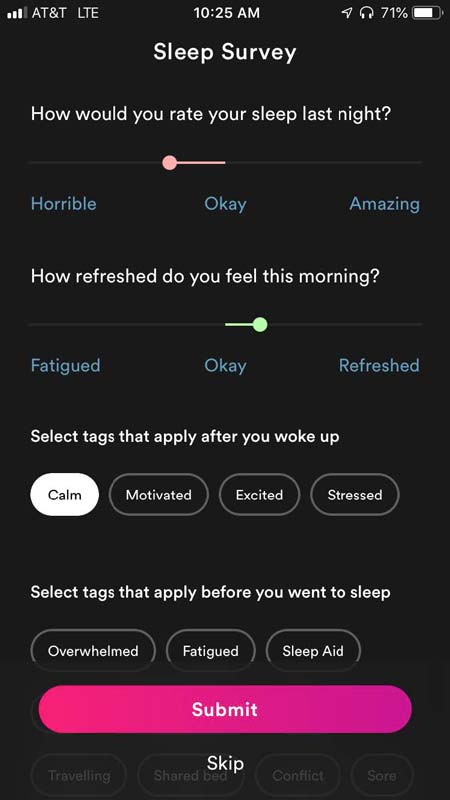
Moving down the sleep analysis screen are the sleep stages:

One of my complaints about how Biostrap captures sleep data is that REM sleep and deep sleep are combined.
I suppose using only HR, movement, and respiration rate can only indicate so much, so I’ll cut Biostrap a little slack. Without having electrodes on one’s head, it is going to be difficult for a wristband or ring can differentiate between true deep sleep and REM sleep.
Moving downward, the real ‘meat’ of the sleep analysis can be found within the biometrics:

Looking at the data, it seems like my respiration was at its lowest just as my HRV was at its highest. I’m not entirely sure what happened early in my night to cause my SPO2 (blood oxygen saturation) values to drop, but it looks like my respiration increased as a result of it.
Biostrap has accelerometers, and it uses those to detect movement while you’re sleeping. It displays what it calls “disturbances” below the biometric information:

It appears that during the time my SPO2 was low, the strap detected some ‘Severe’ movement on my behalf. That’s not entirely surprising and does coincide with the uptick in my respiration. I likely shifted positions.
The sleep section ends with a summary and breakdown of your previous night.

One thing to note is that the “Sleep Onset” and “Wake up Time” can be edited if you find that the strap didn’t detect or register those times appropriately. I haven’t had to use this feature, but it’s nice to see that it is available in the event there’s a sleep incident that needs minor tweaking.
Meditation Plus
While meditation can be recorded without an additional subscription, Biostrap recently teamed up with the popular mobile app Brain.fm to deliver a more immersive meditation recording tool.
Users can optionally upgrade their meditation recording experiences for $4.99 a month. The upgrade is called “Meditation Plus” and gives users the ability to tap into Brain.fm’s relaxation and meditation ambient soundtracks.

The app lets you select a meditation duration between 5, 10, and 30 minutes. A looping continual option is also available:
I typically don’t meditate for 30 minutes, and 10 minutes is to short for me. Currently I’m doing about 20 minutes right now. The good news is that you’re not necessarily ‘locked in’ to those times (more below).
After choosing your duration, the app then loads the Brain.fm meditation track and countdown timer. During this, the Biostrap is taking biometric readings every two minutes. At any time during a meditation session, the pause button can silence the ambient background.

While the meditation default times are 5, 10, and 30 minutes respectively, you an end a longer session early. As I’m used to 20-minute sessions, I’ll choose 30 minutes and then stop the meditation at around 20 minutes. The app doesn’t seem to penalize users for ending a session early.
Biometric data collected during the meditation session is displayed once the countdown hits zero or you hit the stop button. In addition to the data that was recorded, a “Zen Score” is calculated from the biometric data.
Here’s an example of what a post-meditation session with Meditation Plus looks like:

I was curious about how Brain.fm’s soundscape would impact my meditation. According to the FAQ on Brain.fm:
The music is designed to have effects on neurophysiology via unique acoustic features woven into the music (Brain.fm holds patents for key aspects of this process). Examples include modulations optimized to evoke entrainment of neural oscillations, filtering to exclude distracting sound events, or smooth movement in virtual space to direct attention or avoid habituation.
Brain.fm is funded by a grant from the National Science Foundation (NSF-STTR#1720698).
I decided to do a simple test using my Muse 2 meditation headband along with the App “Muse Monitor” to do an EEG or electroencephalogram to record my brainwaves and activity during the Biostrap Meditation Plus session. Here are the results from a 10-minute session:

I had dominant Alpha waves which is to be expected during meditation, but the curious thing was the elevated Delta (red) with Theta waves right under that. The Beta and Gamma's were the lowest of all. The red Delta is what interested me the most, as Delta waves are:
"These are the slowest of all brainwaves, and are strongest when we are enjoying restorative sleep in a dreamless state. This is also the state where healing and rejuvenation are stimulated, which is why it’s so crucial to get enough sleep each night."
The purple Theta that seems to be trying to come in 3rd place:
"According to Professor Jim Lagopoulos of Sydney University, “previous studies have shown that theta waves indicate deep relaxation and occur more frequently in highly experienced meditation practitioners". Source
So, based on my one-time experiment I can conclude that the soundscape Biostrap is using from Brain.fm certainly doesn’t hamper meditation, and may, in fact, boost meditation in ways that warrant further exploration.
Insights
Tools like the Biostrap show their real value by providing individuals with insights into what their body is doing. Being given some numbers about your heart health doesn’t really mean much to the average person. The Insights section provides details on what factors are impacting your numbers:

So, if I were to take Biostrap’s information to heart, it looks like I need to be a bit more active. Doing so would improve my deep sleep. These are actionable suggestions that have the potential to increase a person’s overall fitness, wellbeing and health.
This is a feature that I have wanted to see in the Oura Ring app for many years now. Given that these devices track so many data points, some simple correlation or trend recognition would add a lot of value and insight to the user.
It's very cool that the Biostrap shares these insights and it effectively rewards the user for regular use of the device. As the more data the Biostrap has, the more accurate these insights will be.

Biostrap lets you visualize your statistics against the entire Biostrap user base to show you where you stand.

The app uses what’s known as a radar chart to display your values, as well as the ‘average’ values of users in various age groups.
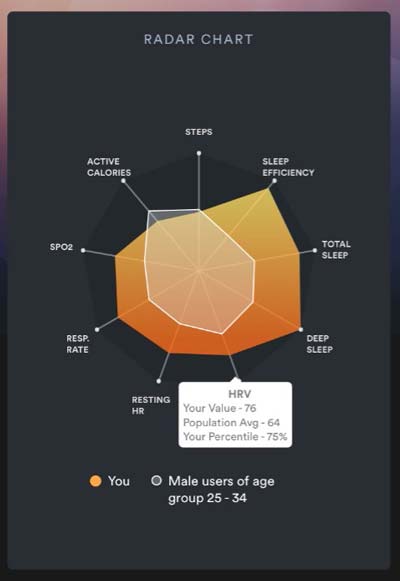
The chart displays the user’s values are in orange, and the average values in a given age range/gender are in white.
Looking at my own radar chart, it looks like I’m doing a lot of things right, but I need to exercise a bit more.
Clicking on each component around the chart will pull up a little window displaying your value, the population average, and your percentile.
Oura Ring developers - if you're reading this, please take note!
Third Party Heart Rate Monitors
Something that may appeal to athletes is Biostrap’s ability to pull data from third party heart rate monitors.
This includes HRV chest straps from companies like Polar. I don’t own such a device, so I wasn’t able to test the functionality of this feature.
I think that it’s clever on Biostrap’s part, as the wristband itself doesn’t perform continuous heart rate readings during a workout. The ability to connect a dedicated continuous heart rate monitor is a workaround for the hardware limitations of the wristband.
For those who do a lot of exercises, the Biostrap 'Fitness Set' that comes with the shoe pod and the Biostrap heart rate monitor would be the obvious purchase package.

Activities
As mentioned earlier, the Biostrap can record workout sessions from over 100+ pre-programmed activities.
The app also allows you to “train” new activities that the app doesn’t currently have. For example, if you have a unique exercise in the gym, you can train the app to recognize it so that the biomechanics of your repetitions can be quantified.
The app also can auto-detect a few common gym activities and keep track of those in the app for you without specifying exactly what exercise you’re doing. Keep in mind that the Shoepod is needed to enable full-body motion tracking for these activities.

Exercises that require a Shoepod show as “locked” for me, as I do not own the required hardware to record them.
Remote Monitoring
For personal trainers and coaches, Biostrap allows for remote monitoring. Users can enable remote monitoring from the settings menu:

The settings section also allows users to input daily goals and view exercises they’ve ‘trained’ the app to recognize. The help section is also accessed through the settings menu.
Conversely, users that want to view someone their monitoring can do so from the app’s home screen. Along the top is an icon that looks like two heads. Tapping on this icon brings up the following menu to allow remote viewing:

I’m not under the guidance of a personal trainer, nor do I compete in a sport that requires a coach. I haven’t had a need to enable the remote monitoring function. I could see this being a valuable tool for coaches, combined with Biostraps latest added feature…
Biostrap Web Application
As of 5/28/19, Biostrap has sent users an email about a web-based portal to access data collected via the wristband/shoepod devices.
The web app is pretty much a clone of the mobile app accessible via a web browser, displaying all the same information as you’d see inside the Biostrap app itself.
I tested this web application out and was pleasantly surprised to have the option of downloading my raw data as a .CSV or JSON file. Having the raw data in a spreadsheet opens the possibility to do custom graphs and combine Biostrap data with information pulled from other devices and sources. The web application also makes it possible to let someone else log in and view your data remotely without having to setup remote monitoring.

Considerations/Thoughts
The Biostrap isn’t trying to reinvent the wheel, but rather improve upon existing form factors and available technology.
The red/IR PPG sensor that is used is also seen in devices like the Oura Ring. What is different about the Biostrap is how it combines deep, granular data in an uncluttered, easy to navigate the application.
The ability to easily export one’s data or share with a coach/doctor is impressive. The pulse reports display a level of HRV data that I don’t believe is available anywhere else right now.
Biostrap still has some hurdles to overcome, however. The battery life of only 2-3 days is a bummer. I’m fortunate enough to be on a schedule where I can take my strap off and recharge it every few days for the required 90 or so minutes it takes to recharge.
The strap doesn’t have any form of airplane mode to turn off the Bluetooth LE (low energy) signal, which for some may be a deal-breaker. Those concerned about EMF emissions may find this a deal-breaker. But, at the time of publication (June 2019), I have been told by Biostrap HQ that a software update is in the works.
This will allow the user to disable the Bluetooth signal and avoid nnEMF exposure.
Update August 2019 - Biostrap have just released app version 3.0 and this includes an 'AirPlane' mode which allows you to disable the transmitter (similar to the way the Oura Ring airplane mode works).
The Biostrap still continues to take and save measurements even if the device is in airplane mode, you just won't have the data being constantly pushed to your phone.
Some users may also feel uncomfortable knowing that their data is being crunched by servers in the cloud instead of locally on their smartphones. Those especially concerned about personal privacy may find the idea of Biostrap using their anonymous data for “insights” uncomfortable.
Though this is typical for any wearable device these days.
Despite these drawbacks, I still feel that for less than $300.00 USD the Biostrap represents one of the best biometric and activity tracking tools available. Especially as the entry-level device (without the Shoepod and Heart Rate strap) can be purchased for under $250 using discount code 10FERGUS.
An Inside Perspective
I reached out to the CEO of Biostrap, Sameer Sontakey to ask a few questions about Biostrap and fitness wearables. I wanted to get a better feeling and understanding of how the Biostrap was born, and where wearables might be headed in the future.
Q: What prompted you to introduce the Biostrap?
A: I’m a computer scientist and product creator at heart with over 10 years of software engineering experience. I got deeply passionate about the health space in 2009 when I lost nearly 80lbs of fat over a year. It was transformative both physically and mentally. After this life-altering experience, I’d always had a deep desire to create a product that merges two of my passions (health and technology) together and thus Biostrap was born.

Q: What types of people is the Biostrap designed for?
A: Biostrap is designed for people that make their health a top priority. These usually boils down two groups of people. 1. The group that is trying to Thrive: aka biohackers and 2. The group that is trying to Survive: the chronically ill that may have experienced a decreased quality of life.
Q: What sets the Biostrap apart from other activity and fitness trackers?
A: Biostrap was born out of the clinic, so to speak. We architected it from the ground up to take raw sensor data from devices and crunch data in the server to extract even more health biometrics using AI and Machine Learning. Competitors typically only capture the values of interest (HR, HRV, etc) and throw the biometric-rich sensor data. Finally, we look at health from a top down, longitudinal perspective: we want to help you understand how baselines are impacted by users' behaviors. In other words, we want to help you get a clear picture of how your lifestyle and other choices impact your biometrics.
Q: Where do you see the industry going with regard to wearable fitness devices?
A: Wearable adoption rates are growing rapidly year over year. Consumers are demanding more impactful health metrics and as a result, we are going to see more innovative integrated sensors such as sweat analysis, RF-based technology and who else knows what. Personally, I’m excited about being able to continuously and non-invasively measure important biometrics like blood glucose and blood pressure data and correlate them to my behaviors.
Should You Buy a Biostrap?
If you’re looking for a way to track more than just overnight HRV for a readiness score, the Biostrap might be worth looking into. Its ability to track workouts takes it beyond a sleep/recovery monitoring device and pushes it into the realm of workout and training companion.
If you’re fine wearing a wrist strap and clipping a small pod onto your shoelaces, the Biostrap is something to consider. I have friends who must take off their Oura and Motiv rings in the gym, so as not to tear them up with a barbell or during a bench press set.
Plus the popular Oura Ring is seriously lacking in the activity tracking department. Most people purchase an Oura Ring for its sleep and health tracking capabilities, not for its activity tracking features.
I’d be remiss if I didn’t mention that Biostrap has a responsive and robust community on Facebook.
All firmware updates and app updates are announced there, and the same folks who answer customer service emails routinely can be found posting in the group.
The company’s CEO himself makes appearances and interacts with users as well from time to time. While I can’t say this will be the case in the future, it’s nice being able to chat with other users and get quick feedback on any issues that arise.
Biostrap Review Conclusion
All in all, the Biostrap represents an excellent set of tools to quantify the body. The price point and feature set squarely place it in direct competition with better known products from Oura, Motiv, WHOOP, Fitbit and Garmin.
While Biostrap as a company may be smaller than some of the giants in the wearable fitness tracker world, they seem to be eager to implement new features and refine their existing tools.
The problems I experienced with the product were minor, and I look forward to a second-generation product. I’ve heard rumors that Biostrap may be looking into a device that doesn’t require a separate Shoepod and wristband to capture full-body motion. I have no idea how that would work, but it certainly perked my ears up.
All in all, the Biostrap is a solid product at a reasonable price (especially with coupon code 10FERGUS that saves you 10%) that gives reliable and accurate data. If you’re in the market for a wearable that does more than track steps and heart rate, the Biostrap may be a product worth looking into.
What do you think?
Is the health/fitness wearable for you? If not, what would you like to see in your dream health wearable? Be sure to leave your comments below.
Update Alexfergus.com: New Biostrap EVO Just Released!
David has written yet another amazing review of this Biostrap product, the next installment in the series, called "Biostrap EVO".
The EVO is a significant improvement upon the earlier Biostrap, with faster syncing times, better range for BlueTooth, water and dust resistance, and a new wristband design.
Also, the firmware updates over the last few years make the Biostrap EVO a much better product than the original - for the exact same price!
Overall, the Biostrap is really the best choice for the serious biohacker today compared to other "fitness wearables" like the Oura Ring or Apple Watch. We'll keep updating you on these developments over time.
For now, CLICK HERE to read the Biostrap EVO update!
Update 2: Deep Dive Into Fitbit Versus Biostrap & Biostrap Biometrics
Recently, Christa from team Alexfergus has published a 3-part blog series comparing the Biostrap and the Fitbit. The 3-part blog series:
- Biostrap & Fitbit Review: Advantages To Wearing Both Trackers Daily. This blog post considers the basics of both devices and explains why she has worn both devices together.
- Biostrap Biometrics Deep Dive: Eye-Opening Measurement For Stellar Health Improvements. This blog post takes a very deep dive into all the biometrics collected by the Biostrap, such as sleep quality, HRV, many of the reports, and more.
-
Fitbit Review: Accessible Everday Fitness Tracker To Simplify Biohacking? This third and last installment takes a deep dive into the Fitbit and explains which device is best for who! Surprise: the Biostrap or Fitbit is not an optimal choice for everyone and your n=1 matters!
We'll keep you updated!
Update 3: Also Consider The Apple Watch!
David from team Alexfergus wrote an excellent in-depth review of the Apple Watch that can be read HERE. The Apple Watch is a great alternative for some!
Items Mentioned:
- Biostrap - use code 10FERGUS to save 10%
- Oura Ring
- Red Light Therapy Panels & Deals - use discount code ALEX to save
- Muse Meditation Headband - use this link to save 15%
Found This Interesting? Then You Might Like:
- The One Wearable To Rule Them All? Oura Ring Review
- LetsGetChecked Review: Health Testing From The Comfort Of Your Home
- Qualia Mind Review - Extraordinary Deep Sleep & Cognitive Benefits
- How To Increase Deep Sleep
- Insider Health Secrets Revealed By A Top Health Coach
This blog post was written by David Baker. David has years of biohacking experience with an emphasis on testing gadgets. He's also got 15 years of amateur bodybuilding involvement.
Get FREE Updates & EXCLUSIVE Content
Join Over 30,000+ Subscribers!